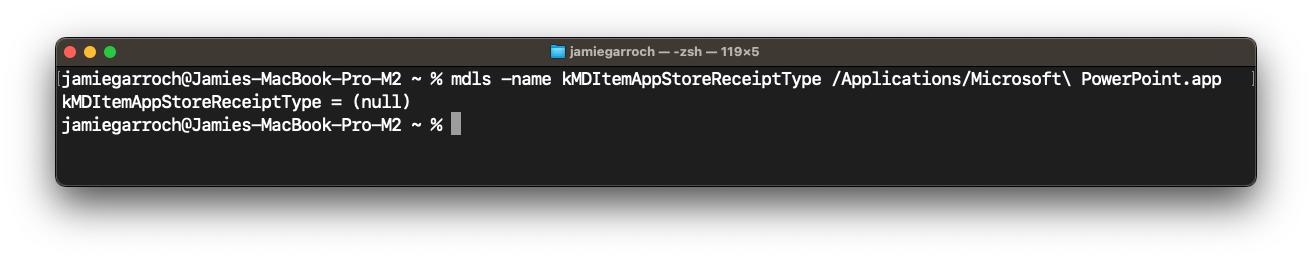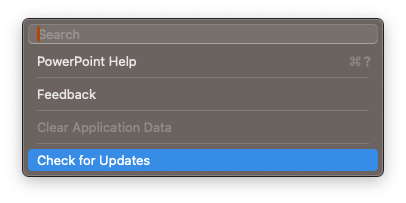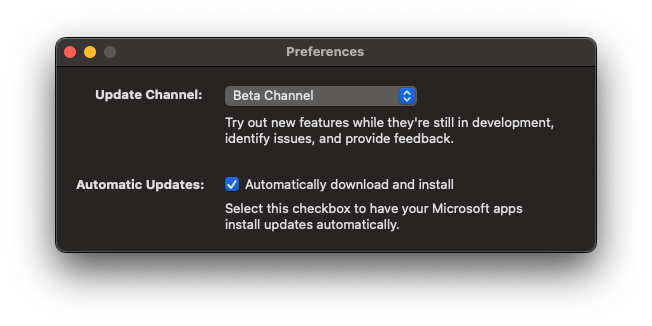Can't find DLL entry point 96 in oleaut32.dll
Table of Contents
Problem
This error appears when trying to use BrightSlide on macOS with PowerPoint version 16.79
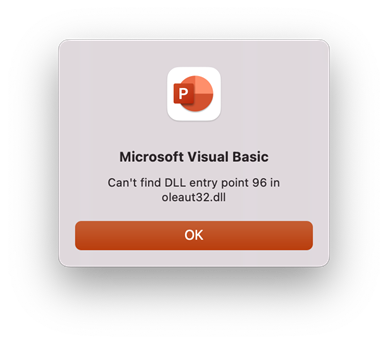
Cause
The issue is related to a bug in Microsoft 365 Office apps for macOS. It only occurs with version 16.79 and affects PowerPoint, Excel and Word.
Fix
You can either disable BrightSlide and wait for 16.79.1 (16.79.23111614) or higher, switch to the beta channel and update immediately, or revert to the previous version 16.78 via the Microsoft release history page.
How to disable BrightSlide
How to switch to the beta channel
If you are an M365 subscriber, you can change the channel as follows:
mdls -name kMDItemAppStoreReceiptType /Applications/Microsoft\ PowerPoint.app